What is an Input Device?
A computer device which is used to enter the data and
instructions into the computer is known as an input
device. The input devices of a computer accept the data and instructions
from the user and convert these data and instructions into a machine-readable
form before sending them into the computer system.
The input devices of the computer act like an interface between
the machine and the user so that the user can communicate with the computer
easily. Since we have a large number of input devices, thus, the collection of
input devices is known as the input unit.
Common examples of input devices are a keyboard, mouse, scanner, joystick,
light pen, etc.
Functions of an Input Device
A typical input device of a computer performs three major
functions:
- The input device accepts data and instructions from the user or the outside world.
- It transforms the data and information from the user’s language into the language of the computer, i.e. binary language.
- It sends the binary-coded data and instructions into the computer system for further processing.
Hence, it is clear that a computer understands binary
language only. Therefore, the input devices are entirely responsible for the conversion
of data and instruction in a form that a computer can understand easily.
Types of Input Devices
In a computer system, several types of input devices are
used to perform different functions. Some important computer input devices and
their functions are described as follows:
Keyboard
A computer keyboard is an input device that is used to enter the alphanumeric (alphabets, numbers and special characters) data into the computer. A typical keyboard has alphabetic and numeric keys for entering text and numeric data into the computer. Although, there are several other types of keys also available in a keyboard to perform different functions.
In a modern computer, the keyboard is connected to the
computer either by USB (Universal Serial Bus) cable or through Bluetooth
connectivity.
The different types of keys of a keyboard are described as
follows:
- Typing keys – The typing is used to enter text and numbers into the computer. These keys include letters A to Z and the number keys 0 to 9.
- Numeric keys – These keys are 17 in number and are located on the rightmost section of the keyboard. These are used to enter the numeric data and to control the movement of the cursor.
- Control keys – The control keys control the movement of the mouse pointer and screen of the computer. These keys include four arrow keys, Insert, Delete, Home, End, Page Up, and Page Down.
- Combination keys – As their name implies, these keys are used in conjunction with another key or keys to perform a function. These keys are shift, control (Ctrl), and Alternate (Alt).
- Function keys – Each of these keys has a predefined function in the computer. These are 12 keys from F1 to F12, located in the top row of the keyboard.
- Special purpose keys – There are some keys on the keyboard having a special function. These keys include Enter, Caps Lock, Num Lock, Tab, Scroll Lock and Print Screen.
Pointing Input Device
The pointing devices are the input devices used with the GUI (Graphical User Interface) based
operating systems. These devices are used to control the cursor on the screen
and to select the items displayed on the screen. In modern computers, most of
the pointing devices are attached to the computer with the help of USB (Universal Serial Bus) ports.
The examples of most common pointing devices are a mouse,
joystick, trackball, touchpad, track point, touch screen etc. We described
briefly all these devices in the following sections.
(1). Mouse
The mouse is the most popular pointing device. A typical mouse consists of three buttons namely the left button, the right button and a scroll wheel, and a mechanism for controlling the movement cursor on the computer screen. The old mouse, called the electromechanical mouse, consists of a ball mounted at the bottom of the mouse surface and internal rollers sense the movement of the ball, which is communicated to the computer through a cable.These days, the optical
mouse is the most popular. The optical mouse uses a light source and a small
sensor instead of a rolling ball. Optical effects such as reflection and
refraction are used to control the movement of the cursor on a computer screen.
The optical mouse is attached to the computer through the USB cable.
There is an advanced version of the optical mouse that is a wireless mouse. The wireless mouse
is connected to the computer system through radio waves (Bluetooth connectivity).
(2). TouchPad
The touchpad is used in laptop computers in place of a mouse. The user can control the movement of the cursor on the laptop screen by sliding a finger on the touchpad and can move the cursor from one place to another just by sliding the finger on the touchpad. The touchpad also consists of left and right buttons on the bottom of the touchpad. One major advantage of a touchpad over the mouse is that it does not consist of any moving part, hence requiring less space.(3). Track Point
When there is not enough space for installing the touchpad in a computer such as in the case of the IBM Think Pad, in such cases touch-point is used. The touch point is generally embedded among the keys of a rubber projection keyboard. The track-point works just like a small joystick and is used to control the movement of the cursor on the computer screen.(4). Track Ball
A trackball also works like a mouse. It consists of a rolling ball on the top which can be rolled with the help of a hand finger. When the ball is rolled, the internal rollers sense its movement and communicate the instructions to the computer. The trackball remains stationary on the table, hence it requires less space as compared to a mouse. Nowadays, optical trackballs are also available in which there is no need for rollers. The trackballs are generally used with notebook computers.(5). Joystick
A joystick is also a pointing device used to control the movement of the cursor on the computer screen. It consists of a stick which is equipped with a ball on the top and bottom ends. The bottom ball is housed in a box which has internal rollers to sense the movement of the ball. The stick of joystick can move in four directions, i.e. right, left, forward and backwards. The joystick is generally used in computers for playing games and CAD (Computer Aided Design) works.Scanner
A scanner is an optical input device which converts printed data and graphics into digital form and enters them into the computer for further processing. It transmits the images and graphics into the computer by converting them into small pixels with different brightness and colors.The scanner uses the laser technique to convert the printed
information into electronic format. It can scan any kind of information such as
handwritten text, images, diagrams, printed pages, etc. The scanned
information can be stored in computer memory or printed on paper.
Graphics Tablet
A graphics table, also known as a pen tab or digitizer, is an input device which converts analog signals into digital signals. It consists of an electronic writing area on which we can draw the figure using a special pen. The electronic writing area of the graphics table is sensitive towards the pressure created by the pen, as a result, it produces brush strokes of different widths depending on the pressure exerted. Graphics tablets are used in graphic designing, online teaching, etc.Optical Mark Reader (OMR)
OMR or optical mark reader is a special type of optical scanner which detects the predefined mark on paper made with pen or pencil. The OMR is usually used for checking the answer sheets of examinations. It scans the OMR answer sheet and produces the digital output.Magnetic Ink Character Reader (MICR)
A magnetic ink character reader (MICR) is a device which uses the process, called magnetic ink character recognition, to recognize the MICR code. It converts MICR codes into digital data so that a computer can process them. It is mainly used in the banking sector for processing bank cheques.Optical Character Reader (OCR)
OCR is an optical input device which uses optical character recognition techniques to convert typed, printed or handwritten text into electronic format, character by character. The OCR is mainly used for automatic data entry processes. It is the simplest method for converting printed text into digital form. The OCR is used in several applications such as printed paper data records, bank challan, computerized receipts, mail, translation, text mining, etc.Bar Code Reader
The barcode reader is also an optical input device which converts the bar-coded data into digital form. The bar code is the method used for the unique identification of objects. Every object is assigned a bar code which is read by a special machine called a bar code reader. Basically, a bar code consists of parallel vertical lines of different widths. The bar code readers are used for quick billing and inventory management in shopping malls and departmental stores. The bar code reader is usually a handheld device which is connected to the computer through a cable.These special types of codes namely QR (Quick Response) codes are also used for reading and processing information digitally. The QR code is a 2D (two-dimensional) rectangular code.
Speech Recognition Device
The speed recognition device also called the microphone (mic) is an input device which is used to convert the audio data into digital form for processing by the computer. It is connected to the computer through a wire and consists of a mouthpiece-like device to capture the audio.Webcam
Webcam is a digital camera connected to a computer. It is used to capture and feed images and videos into the computer. The digital camera of the webcam focuses on the input object and captures its picture, then converts it into digital form and stores it in the computer.MIDI Devices
MIDI stands for Musical Instrument Digital Interface. It is a computerized system which is designed to process the signals of electronic musical instruments by computers. The MIDI keyboard is connected to the computer and the musician can play the music captured by the computer system in chronological order.Conclusion
Hence, in this article, we studied all the major input devices of computers in detail. From the above discussion, we may conclude that the input devices are those hardware parts of a computer that enable a user to interact with the computer system. Therefore, the input devices create the desired interface between the machine and the human (user), and hence sometimes, these are also called human-machine interfaces.

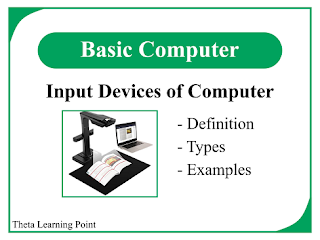



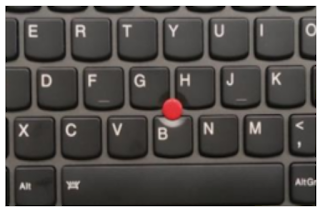







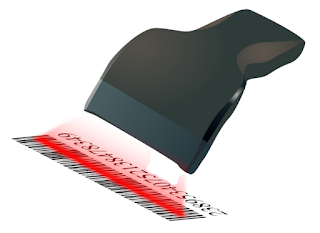



.png)




0 Comments